The steps at a glance
Step 2: Choose your inventory system
Step 6: Update your inventory regularly
Step 1: Planning
Before you start with the inventory, you should have a clear idea of what you want to inventory. Make a list of all the items that need to be inventoried and prioritize them. This can include everything from computers and appliances to furniture and vehicles. It can also be helpful to collect information on each item inventoried, such as model numbers, purchase dates, purchase prices and locations. This information can be useful later when reviewing inventory and making maintenance and repair decisions.
Step 2: Choose your inventory system
There are various systems for inventory. From the classic Excel list to software solutions like the one from seventhings. It is important that you choose the method that best suits your business. When making your decision, also consider the budget, the size of the inventory and any special requirements, such as Equipment maintenance reminders. If you want to switch from one Excel list or software solution to another, software solutions often offer interfaces and the necessary import/export function. It is advisable to have a system in place to track changes or updates to the inventory to ensure it is always up to date. A regular review of the inventory can also help determine the value of the inventory and possible losses due to theft or damage.
Step 3: Stocktaking
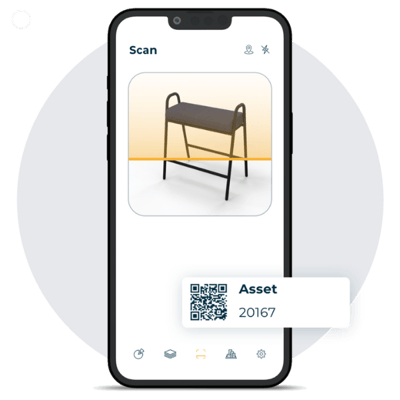
When taking stock of your inventory, it is important that you are careful and accurate. This means that you should enter every single product into the system, including all relevant information.
This information includes the product name, location, purchase date, serial number, and condition of each item. By recording this data, you can ensure that you have an accurate view of your inventory at all times and can more easily track which products are in which locations.
It's also important to make sure that all information is complete to avoid duplicate entries. For example, if you have two products that look the same but have different serial numbers, make sure you record both entries separately.
Another benefit of entering data into the system is that you can easily get an overview of the maintenance history of each product. By recording repairs, maintenance, and other activities, you can ensure that each product remains in optimal condition and respond quickly in the event of a problem.
Overall, keeping an accurate inventory of your inventory can help you save time and money by identifying and avoiding potential problems early on. It can also help you make informed decisions regarding the purchase of new products, as you have an overview of the current state of your inventory at all times.
Step 4: Categorization
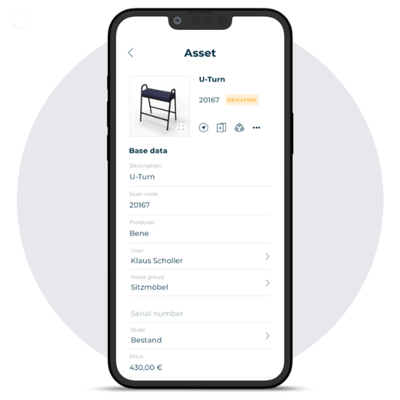
Also, when inventorying, it is important to divide your inventory into groups. By sorting your items into different categories such as type of inventory, locations, departments or cost centers, you can better organize and manage your inventory.
By grouping your inventory, you can also more easily identify which items are in which location or department. This is especially useful if you need to search for specific items or if you need to know where a particular inventory is located.
In addition, grouping inventory can help clarify who is responsible for it. By assigning each inventory to a specific department or person in charge, everyone can better perform their duties and take responsibility for the inventory they are assigned. An asset management app, for example, offers the possibility of inventorying in the home office.
For example, if you categorize inventory groups by cost center, you can more easily track which departments have the highest expenses and whether you can make savings. This allows you to take targeted action to reduce unnecessary expenses and better manage the budget.
Overall, dividing inventory into groups provides an easy and effective way to organize and manage your inventory. By using this method, you'll be able to save time and increase your productivity, since you'll have quick access to all the information you need.
Step 5: Tracking
![]()
To make sure you always know where your inventory is, you should track it. By tracking inventory, you can ensure that you always have an accurate view of your inventory and can more easily determine if any losses or thefts have occurred.
One of the most effective ways to track inventory is to use asset management tracking software with QR codes or RFID tags. With this method, you can quickly and easily scan each item and record its location changes.
A much more laborious and error-prone option is to manually record item movements. This can be done, for example, by keeping Excel lists or forms on which you note when and where an item was moved. While this method requires more time and effort than using asset management software, it can still be a way to track your inventory.
No matter which method you choose, it's important to keep a record of your inventory movements. This way, you can ensure that you always have an accurate view of the location of each item and can quickly respond to any potential problems.
Step 6: Update your inventory regularly
It's critical that you check your inventory regularly to make sure it's complete and accurate. Regular inventory checks allow you to determine if all items are present and if there are any discrepancies between the actual inventory and the records.
Recurring inventory checks can be done either manually or automatically. Manual checks usually require more time and effort because you have to check each inventory individually. Automatic checks, on the other hand, can be faster and more efficient because they can be performed using inventory software.
Regardless of which method you choose, you should make sure that you check the inventory completely and thoroughly. Start with reviewing the inventory records, making sure that all items are present and that the records are accurate. Also check the condition of each item and note any damage or deterioration.
It is also a good idea to create an inventory log or report at each inventory check. This log should list all items that were checked and any discrepancies or damage that was found.
By performing regular inventory checks, you can ensure that your inventory is always complete and accurate. In this way, you can avoid losses or damages and ensure that your company always has the necessary resources to carry out its activities.
Step 7: Analysis
To improve inventory management and identify potential bottlenecks, savings, but also mistakes, you should perform a thorough analysis of your inventory data. This can give you valuable insights and help you identify the most effective sourcing and management strategies.
By using tools such as data visualization and statistical analysis, you can identify trends and patterns that might otherwise go undetected.
In addition, analyzing inventory data can help improve the purchasing process (of IT equipment, for example) by using the data to predict lifecycles and plan orders more effectively. This can help optimize cash flow management and ultimately improve the bottom line.
Overall, inventory data analysis is an essential tool for companies looking to optimize the inventory process. So use data analytics tools to identify trends and patterns, spot bottlenecks and savings, and improve your inventory management.
Overall, effective inventory management is critical to the success of any business. With these seven steps, you can ensure that you're effectively managing and optimizing your inventory. If you're looking for a comprehensive inventory solution, you should check out our software solution. With an intuitive user interface, powerful reporting features, and an affordable price, seventhings inventory software is the perfect tool for businesses of all sizes.
We'll help you implement your inventory in just a few steps.
